PROTECH QP6013 Temperature Humidity Data Logger

Продукт колдонуу нускамалары
- Refer to the LED status guide to understand the different indications and actions related to the data logger’s LEDs.
- Insert the Battery in the Data logger.
- Insert the data logger into a computer/Laptop.
- Go to the link provided and navigate to the downloads section.
- Ensure to only use 3.6V lithium batteries for replacement. Follow the steps below:
- Open the casing using a pointed object in the direction of the arrow.
- Берилиштерди каттагычты корпустан тартыңыз.
- Replace/Insert the battery into the battery compartment with the correct polarity.
- Slide the data logger back into the casing until it snaps into place.
ФУНКЦИЯЛАРЫ
- 32,000 XNUMX окуу үчүн эстутум
- (16000 temperature and 16,000 humidity readings)
- шүүдүрүм чекитинин көрсөткүчү
- Статус көрсөткүчү
- USB интерфейси
- Колдонуучу тандай турган ойготкуч
- Анализдик программалык камсыздоо
- Каттоого баштоо үчүн көп режим
- Узак батареянын иштөө мөөнөтү
- Тандалган өлчөө цикли: 2с, 5с, 10с, 30с, 1м, 5м, 10м, 30м, 1саат, 2саат, 3саат, 6саат, 12саат, 24саат
СҮРӨТТӨМ
- Коргоочу капкак
- PC портуна USB туташтыргычы
- Баштоо баскычы
- RH жана температура сенсорлору
- Ойготкучтун LED (кызыл/сары)
- LED жаздыруу (жашыл)
- Монтаждык клип

LED STATUS GUIDE
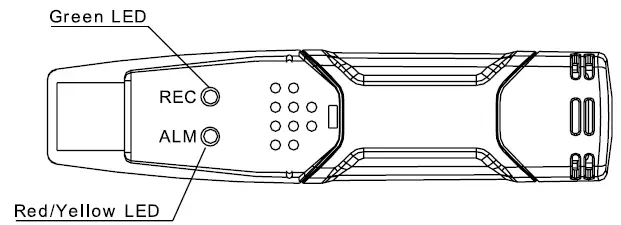
| Светодиоддор | ИНДИКАЦИЯ | АРАКЕТ |
| Both LED lights are off. Logging is not active, or low battery. | Start logging. Replace the battery and download the data. | |
| One green flash every 10 seconds. *Logging, no alarm condition**Green double flash every 10 sec.
*Delayed start |
To start, hold the start button until the Green and Yellow LEDs flash | |
| Red single flash every 10 seconds.* Logging, low alarm for RH*** Red double flash every 10 sec. * -Logging, high alarm for RH*** Red single flash every 60 sec.
– Low Battery**** |
Logging it will stop automatically.
No data will be lost. Replace the battery and download data |
|
| Yellow single flash every 10 seconds. * -Logging, low alarm for TEMP*** Yellow Double flash every 10 seconds.
* -Logging, high alarm for TEMP*** Yellow single flash every 60 sec. – Logger memory is full |
Дайындарды жүктөө |
- Энергияны үнөмдөө үчүн, логгердин LED жаркылдоо циклин берилген программа аркылуу 20 же 30 секундга өзгөртүүгө болот.
- Энергияны үнөмдөө үчүн температура жана нымдуулук үчүн сигналдын диоддору берилген программа аркылуу өчүрүлүшү мүмкүн.
- When both temperature and relative humidity readings exceed the alarm level synchronously, the LED status indication alternates every cycle. For example, If there is only one alarm, the REC LED blinks for one cycle, and the alarm LED will blink for the next cycle. If there are two alarms, the REC LED will not blink. The first alarm will blink for the first cycle, and the next alarm will blink for the next cycle.
- Батарея азайганда, бардык операциялар автоматтык түрдө өчүрүлөт. ЭСКЕРТҮҮ: Батарея алсыраганда журналга жазуу автоматтык түрдө токтойт (жазылган маалыматтар сакталат). Берилген программалык камсыздоо журналды кайра баштоо жана журналга киргизилген маалыматтарды жүктөп алуу үчүн талап кылынат.
- To use the delay function. Run the datalogger Graph software, click on the computer icon on the menu bar (2nd from left,) or select LOGGER SET from the LINK pull-down menu. The Setup window will appear, and you will see there are two options: Manual and Instant. If you select the Manual option, after you click the Setup button, the logger won’t start logging immediately until you press the yellow button in the logger’s housing.
ОРНОТУУ
- Insert the Battery in the Data logger.
- Insert the data logger into the computer/Laptop.
- Go to the link below and go to the downloads section there. www.jaycar.com.au/temperature-humidity-datalogger/p/QP6013 – Click on download software and Unzip it.
- Open the setup.exe in the extracted folder and install it.
- Go to the extracted folder again and go to the Driver folder. – Open the “UsbXpress_install.exe” and run through the setup. (It will install the drivers needed).
- Open the previously installed Datalogger software from the desktop or start menu and set up the datalogger according to your need.
- If successful, you notice the LEDs are flashing.
- Жөндөө аяктады.
МӨНДӨМӨЛӨРҮ
| Салыштырмалуу нымдуулук | Жалпы диапазон | 0 - 100% |
| Тактык (0-20 жана 80-100%) | ±5.0% | |
| Тактык (20-40 жана 60-80%) | ±3.5% | |
| Тактык (40-60%) | ±3.0% | |
| Температура | Жалпы диапазон | -40-70ºC (-40-158ºF) |
| Accuracy (-40 to -10 and +40 to +70ºC) | ± 2ºC | |
| Accuracy (-10 to +40ºC) | ± 1ºC | |
| Accuracy (-40 to +14 and 104 to 158ºF) | ±3.6ºF | |
| Accuracy (+14 to +104ºF) | ±1.8ºF | |
| шүүдүрүм чекити температурасы | Жалпы диапазон | -40-70ºC (-40-158ºF) |
| Accuracy (25ºC, 40 to 100%RH) | ± 2.0 ºC (±4.0ºF) | |
| Каттоо ылдамдыгы | Тандалма сampling interval: From 2 secs up to 24 hrs | |
| Иштөө температурасы. | -35 to 80ºC (-31to 176ºF) | |
| Батарея түрү | 3.6V литий(1/2AA)(SAFT LS14250, Tadiran TL-5101 же эквиваленти) | |
| Батареянын иштөө мөөнөтү | 1 жыл (тип). | |
| Өлчөмдөр/ Салмак | 101x25x23mm (4x1x.9”) / 172g (6oz) | |
| Операция системасы | Compatible software: Windows 10/11 | |
БАТАРЕЯНЫ АЛМАШТЫРУУ
Only use 3.6V lithium batteries. Before replacing the battery, remove the model from the PC. Follow the diagram and explanation steps 1 through 4 below:
- With a pointed object (e.g., a small screwdriver or similar), open the casing.
Lever the casing off in the direction of the arrow. - Берилиштерди каттагычты корпустан тартыңыз.
- Replace/Insert the battery into the battery compartment, observing the right polarity. The two displays briefly light up for control purposes (alternating, green, yellow, green).
- Slide the data logger back into the casing until it snaps into place. Now the data logger is ready for programming.
ЭСКЕРТҮҮ: Модельди USB портуна сайылгандан көбүрөөк убакытка калтыруу батареянын сыйымдуулугунун бир бөлүгүн жоготууга алып келет.
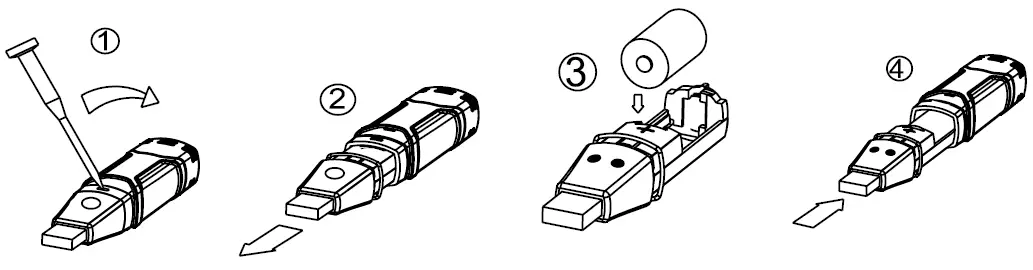
ЭСКЕРТҮҮ: Handle lithium batteries carefully, and observe warnings on the battery casing. Dispose of in accordance with local regulations.
СЕНСОРДУ КАЙРА КАРАЙТУУ
- Over time, the internal sensor may be compromised as a result of pollutants, chemical vapors, and other environmental conditions, which can lead to inaccurate readings. To recondition the internal sensor, please follow the procedure below:
- Bake the Logger at 80°C (176°F) at <5%RH for 36 hours followed by 20-30°C (70- 90°F) at >74%RH for 48 hours (for rehydration)
- If permanent damage to the internal sensor is suspected, replace the Logger immediately to ensure accurate readings.
КЕПИЛДИК
- Our product is guaranteed to be free from quality and manufacturing defects for 12 Months.
- Эгерде сиздин өнүмүңүз ушул мезгилдин ичинде бузулуп калса, Electus Distribution өнүмдү оңдоп, алмаштырып же төлөмдү кайтарып берет, бузулган же максатка ылайыктуу эмес.
- This warranty will not cover modified products, misuse or abuse of the product contrary to user instructions or packaging label, change of mind, or normal wear and tear.
- Биздин товарлар Австралиянын Керектөөчү Мыйзамына ылайык четтетилбеген кепилдиктер менен келет. Сиз алмаштырууга же ири мүчүлүштүк үчүн акчаны кайтарып алууга жана башка негиздүү болжолдонгон жоготуу же зыяндын ордун толтурууга укуктуусуз.
- Эгерде товар алгылыктуу сапатка ээ болбосо жана бузулуу олуттуу бузулууга алып келбесе, сиз товарды оңдоого же алмаштырууга укугуңуз бар.
- To claim warranty, please contact the place of purchase. You will need to show a receipt or other proof of purchase. Additional information may be required to process your claim. Should you not be able to provide proof of purchase with a receipt or bank statement, identification showing name, address, and signature may be required to process your claim.
- Продукцияңызды дүкөнгө кайтарууга байланыштуу бардык чыгымдарды, адатта, сиз төлөшүңүз керек.
- Бул кепилдик менен кардарга берилген артыкчылыктар Австралиянын Керектөөчү Мыйзамынын бул кепилдик тиешелүү товарларга же кызматтарга карата башка укуктарына жана коргоо каражаттарына кошумча болуп саналат.
Бул кепилдик менен камсыз кылынат:
- Electus бөлүштүрүү
- 46 Чыгыш Крик Drive,
- Чыгыш Крик NSW 2766
- Тел. 1300 738 555
Көп берилүүчү суроолор
- How can I change the LED flashing cycle of the logger?
- To save power, you can change the logger’s LED flashing cycle to 20s or 30s via the supplied software.
- Can I disable the alarm LEDs for temperature and humidity?
- Yes, to save power, you can disable the alarm LEDs for temperature and humidity via the supplied software.
- How can I use the delay function?
- To use the delay function, run the datalogger Graph software, select the Manual option in the Setup window, and press the yellow button in the logger’s housing after clicking the Setup button.
Документтер / Ресурстар
 |
PROTECH QP6013 Temperature Humidity Data Logger [pdf] Колдонуучунун колдонмосу QP6013, QP6013 Temperature Humidity Data Logger, QP6013, Temperature Humidity Data Logger, Humidity Data Logger, Data Logger, Logger |
